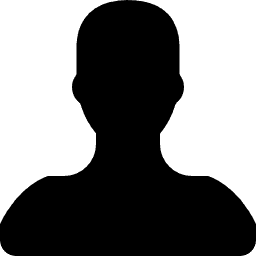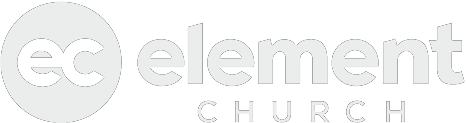Ready to Lead a Life Group?
Whether online or in person, we'll help you create space for community.
Your Next Step in Building Community
Leading a Life Group isn't about being perfect – it's about creating space where real connections happen. Whether you're meeting around a living room or through a screen, we'll give you everything you need to lead with confidence. (Acts 2:42-47)
Looking to Join a Group Instead?
No worries, we’ve got you covered! Click below for all the details.
Four Simple Steps to Launch
#1. Complete Leader Training
Watch our quick training video, fill out the leader form, and get access to GroupVitals.
#2. Connect With Support
Upon completing your training, you’ll receive an email from your small group campus coordinator. Get your questions answered, review your group plan, and be equipped with how to move forward.
#3. Gather Your Resources
Access discussion questions, download leader guides, and review group guidelines.
#4 Welcome Your Group
Invite members through GroupVitals, set your meeting schedule, create a welcoming environment, and start building community.
Building Your Group
How to Invite Members
Growing your group is easy with Planning Center Online. Share your group's unique link, and when new members join, you can welcome them and stay connected all through one simple platform.
Every Great Meeting Includes:
Connection Time: Welcome everyone, share quick life updates, and get settled. Icebreakers can be great here too.
Discussion: Use provided questions, encourage participation, and guide the conversation.
Prayer: Share requests, pray together, and follow up through the week.
Weekly Encouragement: Connect with your group members throughout the week. A simple text, message, or phone call is sometimes all it takes for someone to feel loved.
Love: Help people feel welcome and that they belong. Lead them to build each other up in conversation and move things in a direction that inspires hope.
Ready to Start?
Choose your format and we'll show you exactly what to do next.
In Person Groups: Leading Face-to-Face

Meeting Basics
- Plan for 1.5-2 hours together
- Meet at least once a week at a consistent time
- Create a welcoming environment
- Arrange seating for conversation
- Consider simple refreshments

Best Practices
- Start and end on time
- Follow up during the week
- Create shared responsibility
- Plan occasional social events
Online Groups: Leading Virtually
Leading a Life Group isn't about being perfect – it's about creating space where real connections happen. Whether you're meeting around a living room or through a screen, we'll give you everything you need to lead with confidence.